Personalizing products is more than just adding a name or logo, it’s about making something truly yours. At PTR Press, we aim to make the process seamless, enjoyable, and professional. Here’s everything you need to know to ensure your personalized products come out perfect every time!
When it comes to personalization, size really does matter—imprint size, that is! The type of artwork you can use depends on the product, the imprint area, and the complexity of your design. For example, a small pen with a one-color imprint won’t capture the intricacies of a large, full-color logo.
For imprint areas under an inch (like on pencils or stress balls), less is more. Tiny spaces often aren’t ideal for detailed logos; instead, they shine with simple text or icons. Small imprint areas thrive on impactful text that gets your message across in a snap. So, when designing for petite products, think short, sweet, and stylish. A perfectly placed simple design can make a bigger impact than a detailed one squeezed into a tight space.
Let’s clear up a few technical terms before diving in—it’ll make designing your personalized products so much easier!
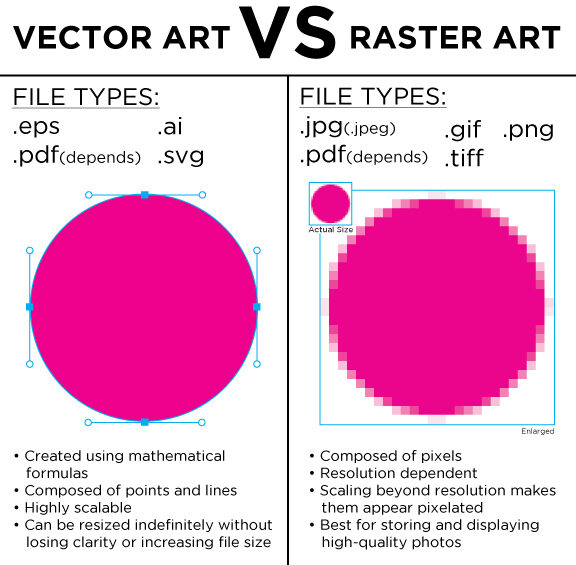
How to Tell if Your File is a Vector:
If you’re unsure, open your file in software like Adobe Illustrator. If the image stays sharp no matter how much you zoom in, it’s a vector! Don’t have the tools to check? Just send it to us, and we’ll confirm for you.
Once you send us your artwork, our professional graphic artists get to work. Part of this process includes creating a virtual proof for your review and approval.
Here’s how it works:

When we send you a proof, it’s set at 72 DPI—a resolution optimized for quick viewing on your screen. Why the lower resolution? It ensures the file is easy to email and preview without sacrificing the details you need to approve placement and design. But don’t worry! While the proof might look a little blurry on your computer, rest assured we’ll use the full-resolution artwork when it’s time to imprint your product.
Our goal with the proof is to give you a clear picture of:
The proof is a chance to make tweaks or ask questions before production begins. We won’t print until you give the green light, so feel confident knowing your final product will look sharp, clear, and professional!
Depending on the product or imprint method, we might need a specific file type of your art or logo. Don’t worry—we’ll explain exactly what we need and work with you to get everything print-ready.
If you’ve had promotional products made before (like tablecloths, T-shirts, or decals), there’s a good chance the company that made them still has the files. Not sure? Try reaching out to the person or designer who originally created your logo—they’re likely to have the right file handy. And if you’re still coming up empty, no worries. Send us what you have, and we’ll help you figure it out. Teamwork makes the dream work!
Absolutely! We’ve got you covered, our talented design team is ready to help. For fully custom designs, a department fee of $75 per hour applies. Call for more information at 877-329-0570.
After your items are processed, shipping normally takes about 5-10 working days.
When personalizing products, keep in mind:
Personalizing products shouldn’t feel overwhelming, that’s why we’re here to help every step of the way. From assisting with file formats to enhancing your designs, we ensure your products leave a lasting impression.
Ready to bring your ideas to life? Then check out our Newest Materials or Promotional Products today. Let’s make something amazing together!
Fill out the form below to register for your FREE design consultation, or call 877-329-0570 for immediate assistance. Our dedicated sales representative will promptly follow up with you within 24 hours to discuss your design consultation request.